What is Malware?
Malware, short for malicious software, is any software used to disrupt computer or mobile operations, gather sensitive information, gain access to private computer systems, or display unwanted advertising. Malware includes:
Computer viruses:
A computer virus is a malicious code that self-replicates by infecting other files and programs on a user’s computer. A virus can be spread by email attachments, USB drives, and other means. A virus typically causes harm to a user’s files or computer by corrupting data, deleting files, or executing harmful code.
There are many different types of computer viruses, but some common examples include Trojan horses, worms, and ransomware. A Trojan horse is a type of virus that masquerades as a legitimate program or file in order to trick a user into downloading and executing it. A worm is a type of virus that is able to spread itself without the need for a user to take any action, such as clicking on an email attachment. Ransomware is a type of virus that encrypts a user’s files and demands a ransom be paid in order to decrypt them.
Computer viruses can be very difficult to remove and can cause significant damage to a user’s computer. It is important to have a good antivirus program installed on your computer and to be cautious when downloading files or clicking on links.
Worms:
A worm is a malware that can spread itself and cause damage. It is different from a virus in that it does not need to attach itself to another program to proliferate. A worm can stand on its own and cause damage or spread itself to other computers without any human interaction.
The term “worm” was first used in reference to computer malware in John Brunner’s 1975 science fiction novel, The Shockwave Rider. In the book, a worm is a self-replicating program that eventually brings down the entire global computer network.
While that may sound far-fetched, real-life worms have caused major damage. In the late 1980s, the Morris worm took advantage of security vulnerabilities to infect over 6,000 computers, causing an estimated $10 million in damage.
In the early 2000s, the Blaster worm and the Sobig virus caused widespread damage and disruption. More recently, the Conficker worm infected millions of computers and was used to create a botnet that launched cyber attacks.
While worms can cause major damage, they can also be used for good. In the early days of the internet, researchers used worms to map out the network and understand how it worked. Today, some worms are designed to “self-destruct” and remove themselves from a system once they’ve accomplished their mission.
Worms are a type of malware that can spread itself and cause damage. While they can be used for good, they are more often used to cause havoc.
Trojan horses:
A trojan horse is a type of malware that is designed to look like a legitimate program or file in order to trick users into downloading and installing it. Once installed, the Trojan horse can provide remote access to the attacker, allow them to steal sensitive data, or wreak havoc on the victim’s system.
The term “Trojan horse” comes from Greek mythology. In the story, the Greeks give a large wooden horse to their enemies, the Trojans, as a peace offering. Unbeknownst to the Trojans, the horse is full of Greek soldiers who, once inside the city walls, open the gates and allow their fellow Greeks to pour in and sack the city.
Similarly, a Trojan horse malware program appears to be benign but is actually malicious. Like the story, the victim is tricked into download and install the Trojan, thinking it’s something beneficial. Once the Trojan is installed, the attacker can do anything they want on the victim’s system, from stealing sensitive data to wreaking havoc.
Trojan horses are just one type of malware. Others include viruses, worms, and ransomware. But Trojan horses are unique in that they masquerade as something else, making them especially dangerous.
Spyware:
Spyware is a type of software that is designed to gather information about a person or organization without their knowledge. It is often installed on computers without the users’ knowledge and can be difficult to remove. Spyware can gather a variety of information, such as:
Spyware can be used for a variety of purposes, such as:
Spyware is often installed without the user’s knowledge, and can be difficult to remove. If you think your computer may be infected with spyware, there are a few things you can do to scan for and remove the software.
Adware:
Adware is a type of software that automatically displays advertising content on a user’s computer. This can be in the form of pop-up ads, banners, or text links. It is often bundled with free programs that can be downloaded from the Internet. Adware can be difficult to remove once it has been installed on a computer. Some adware programs are also capable of collecting personally identifiable information from a computer’s hard drive. This information can be used for identity theft or fraud. Adware is a growing problem on the Internet and can be difficult to avoid.
Ransomware:
Ransomware is a type of malware that encrypts your files and demands a ransom to decrypt them. It’s a growing threat with more variants and more sophisticated attacks being developed all the time.
Ransomware attacks usually start with a phishing email that tricks the user into opening an attachment or clicking on a link that downloads and installs the malware. Once ransomware is on your system, it will start encrypting your files. The encryption process is usually very quick, and once it’s finished, you’ll see a ransom note on your screen with instructions on how to pay the ransom and get your files back.
Paying the ransom doesn’t guarantee that you’ll get your files back, and there’s no way to decrypt the files without the encryption key, so it’s generally not recommended. Some ransomware will give you a time limit to pay the ransom, and if you don’t pay within that time, the price will go up.
There are some things you can do to protect yourself from ransomware, like keeping your software up to date, using a reputable antivirus program, and backing up your files regularly. But the best defense against ransomware is to be aware of the threat and be careful about the emails and attachments you open.
other malicious programs:
There are a wide variety of malicious programs that can infect computers, ranging from simple viruses to more complex programs like ransomware. Some of the most common types of malware include worms, trojans, adware, spyware, and computer viruses. However, there are many other types of malicious programs that can infect computers and cause serious harm.
Here are just a few examples:
• Botnets: A botnet is a network of computers that have been infected with malware and are controlled by a remote attacker. Botnets can be used to launch distributed denial of service (DDoS) attacks, send spam emails, or steal sensitive information.
• Phishing: Phishing is a type of social engineering attack that involves tricking users into revealing sensitive information, such as passwords or credit card numbers. Phishing attacks are typically carried out via email or malicious websites that mimic legitimate websites.
• SQL Injection: SQL injection is a type of attack that allows an attacker to execute malicious SQL code on a database. This can be used to view or modify data, or even delete the entire database.
• Denial of Service (DoS): A denial of service attack is an attack that floods a system with requests, preventing legitimate users from accessing the system. DoS attacks can be carried out using botnets, or even by a single attacker.
• Rootkits: Rootkits are a type of malware that allows an attacker to gain administrator privileges on a system. Rootkits can be used to install other types of malware, or simply to allow an attacker to have complete control over the system.
These are just a few examples of the many types of malicious programs that can infect computers. While some of these programs, like viruses, are fairly well-known, others, like rootkits, are much less common. However, all of these programs can cause serious harm to a system, and so it is important to be aware of the threats that they pose.
Most malware is designed to make money for its creators by causing users to view unwanted advertisements, sign up for costly services, or click on affiliate links. Some malware is designed to steal personal information, such as credit card numbers or login credentials. Malware can also be used to disable computer systems or encrypt files in order to extort ransom payments from victims.
Malware is typically spread via email attachments, downloads from malicious websites, or drive-by downloads. Once installed on a victim’s computer, malware can be difficult to remove without the help of an antivirus or malware removal tool.
There are a few simple steps you can take to protect your computer from malware:
• Keep your operating system and software up to date. Install security patches as soon as they are released.
• Use a reputable antivirus program and scan your computer regularly for malware.
• Be cautious when opening email attachments, even if they come from someone you know.
• Don’t click on links in email messages or instant messages from people you don’t know.
• Don’t download software from websites you don’t trust.
• Don’t click on ads or pop-ups, even if they look harmless.
If you think your computer has been infected with malware, run a scan with an antivirus program and then use a malware removal tool to get rid of the infection. You may also need to restore your computer to a previous state using a system restore point.
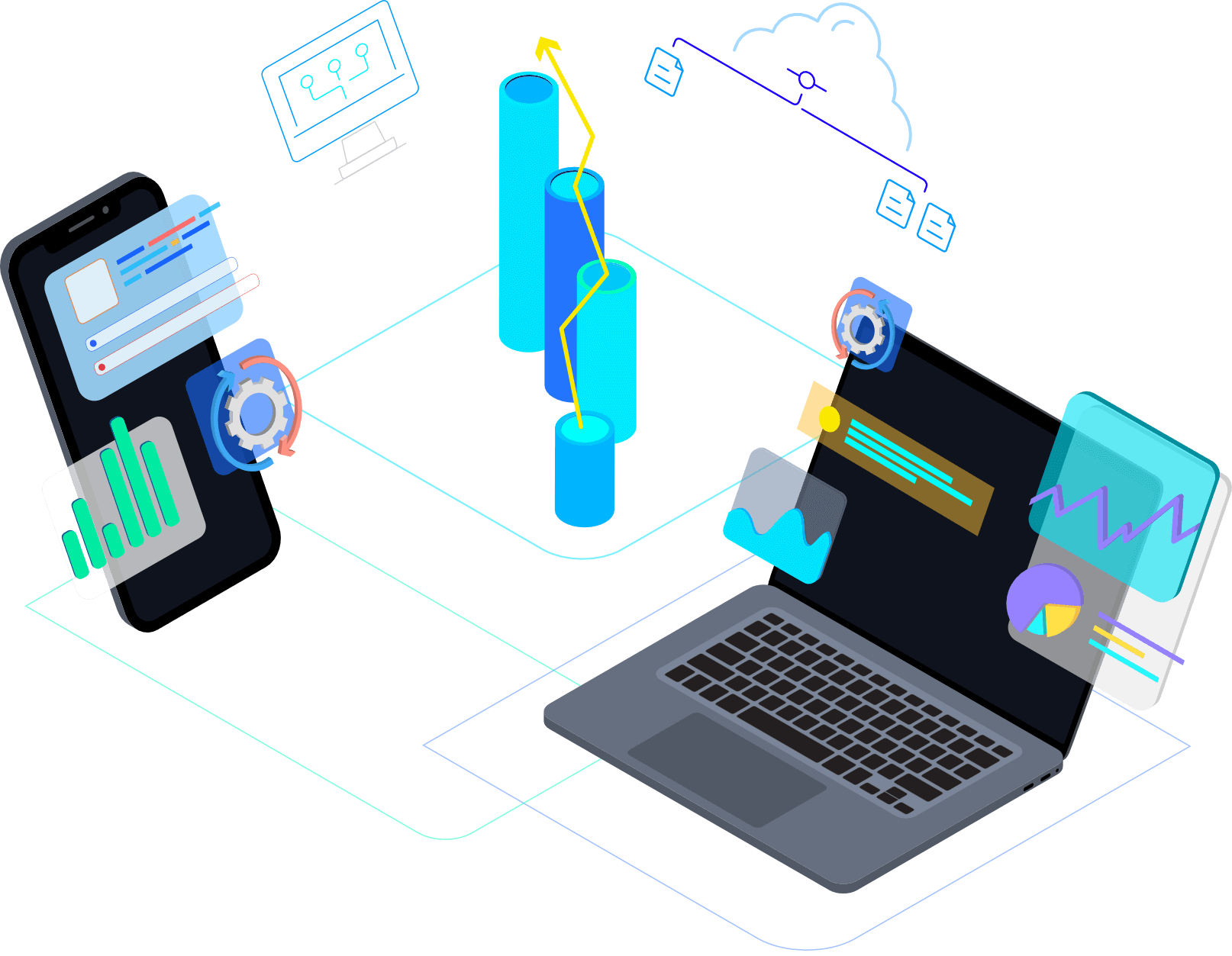
If you are interested to know more about us and our services, contact us today.
We are based in Malta and operate internationally and are easily reached through calls, email and WhatsApp.
Subscribe to our newsletter to read all about new products and services!
Subscribe to our newsletter and you will receive a
5% Discount code for your next purchase!

Subscribe to our mailing list and be informed of new products and promotions, as well as be the first to read our blog post about potential security treats!
Sign up to receive updates, promotions, and sneak peaks of upcoming products. Plus 20% off your next order.
Sign up to receive updates, promotions, and sneak peaks of upcoming products. Plus 20% off your next order.